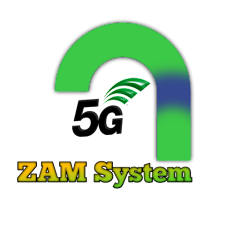Herunterladen Tap Tap Screenshot APK
Double tapping on the back panel will rapidly switch on the flashlight. You can feel annoyed if you wish to use a flashlight to brighten the way or perform an action in the dark but it involves multiple steps.
You want to utilize a flashlight on the lock screen rather than a password or fingerprint to unlock the device. The problem will be completely fixed by the "TapTap Screenshot" app.
Use it whenever you wish, including on the lock screen and home screen of the app. It only takes a second to activate the screenshot by double tapping the rear panel. Only for specific purposes, such as taking screenshots by double-tapping the rear of your smartphone, do we seek for accessibility permission to use double-tap gestures.
If accessibility permission is not required for you, you can turn it off under the accessibility settings. You can enable accessibility in this app if you want to use the screenshot gesture or any other gesture that requires accessibility authorization. Accessibility is pre-disabled in this application. A prompt to enable accessibility permission will show up in the notification.
Appearances of the Program:
- You can enable or disable TapTap Screenshot on your home screen or lock screen.
- Simple interface that is straightforward to utilize.
- Optimization of the battery and memory.