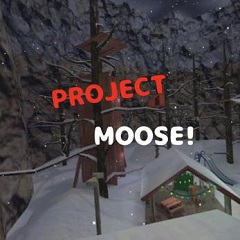Download NotiGuy APK
NotiGuy APK Android's pop-up notifications look boring and old-fashioned. For years, it was just an image with a circle around it and some words next to it. NotiGuy breaks away from this style by giving alerts many new looks that will make your phone look and feel new.
Makes the camera hole useful and interactive, so that by clicking the notch, you can do things like take a screenshot, open the selfie camera, toggle the torch flashlight, create a shortcut to open a favourite app or website, make a quick call, easily switch between low and high screen brightness, start an automated task, open the recent apps menu, play and pause music, and switch the ringer mode, so you can easily put the phone on mute before going to sleep and back to sound mode when you wake. You can change the style, colours, position, and size of a dynamic notch island, and you can get more alerts. It can be set to use your own colours, a preset of classic colours, or even the colours from a theme you choose.
Basically, it's a moving island with a lot of interesting features:
- Ability to change the heads-up display so that only the island is shown.
- You can change the styles of your notifications to make Android's old heads-up alerts look more modern and fresh.
- Notification lights, like borders, glow, shake, and edge lighting that moves around the island.
- Notification ring around the hole for the camera that can be used.
- Displays the dynamic message even when the screen is off or on, and the Always On Display feature of the system is also supported.
- Focus mode blurs the background of the screen except for the expanded notice, which makes the phone feel more modern.
- The LED next to the camera hole can be used as a warning light and can be changed to a different colour for each app. It can also be used to show other things, like when the phone is charging or when music is playing.
- Going beyond the base idea of the notch island and showing the island in different places on the screen, like at the bottom, to make it easier to see messages and interact with them without having to stretch your hand.
- A mixer that shows you all of your new messages one at a time so you can read and respond to them.
- A notification note that lets you know what notifications you have right now. You can choose to have a small notice pop up at a time you set.
- The island doesn't cover up the contents of the status bar. Instead, it hides them with the same colour as the current app, making the screen look neat while still showing the clock.
- Supports all notch settings, even on phones that don't have a hole for the camera.
What's New in the latest Version?
- Make moving animations better.
- More things you can do with Notch Touch.
- Open a mini apps drawer, start an automated job, go to a website, or change the brightness.
- Option to show the island again after a certain amount of time.
- 2 New way to let people know.
- You can set long touches to do different things.
- On Notch touch, the camera has a flashlight.
- New effects and shine style around the camera cutout.
- You've got a colouring theme.
- Size the minimised island by hand.
- Option to make the message bigger.
Screenshots: