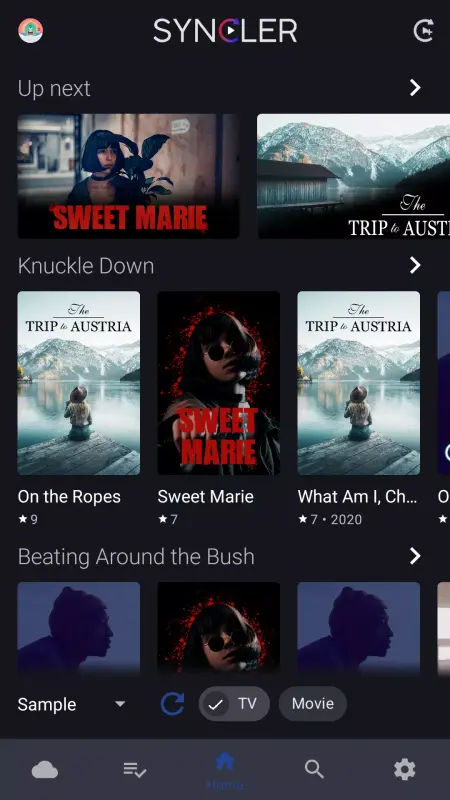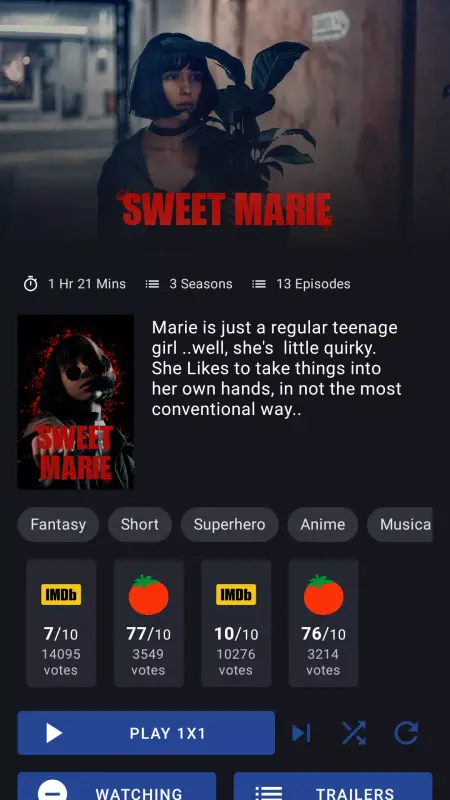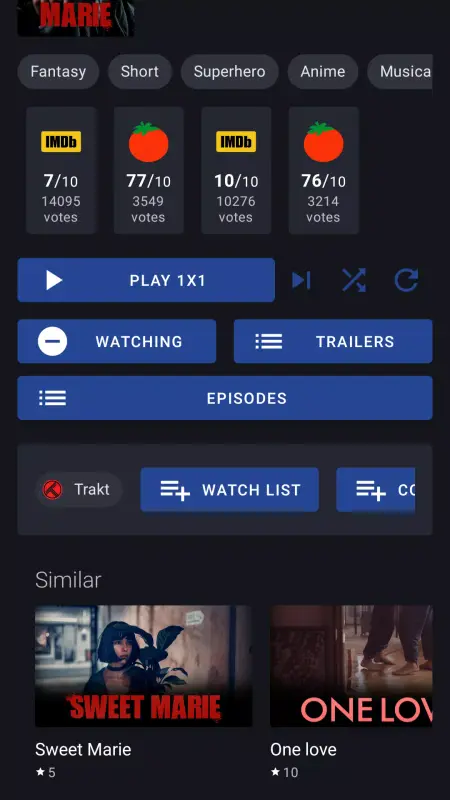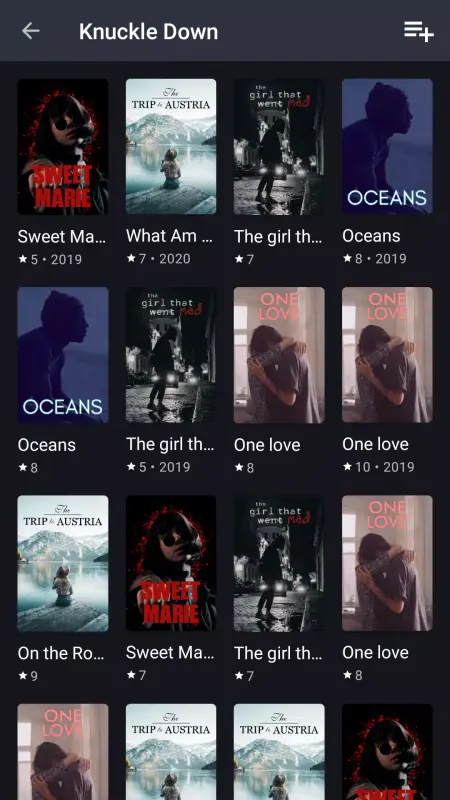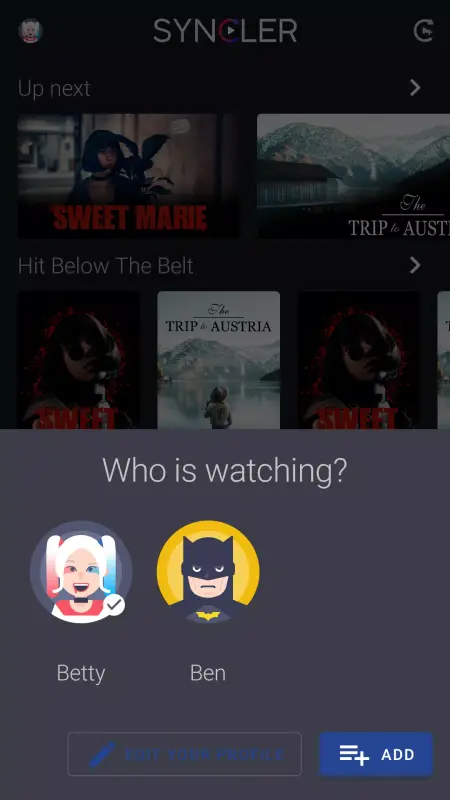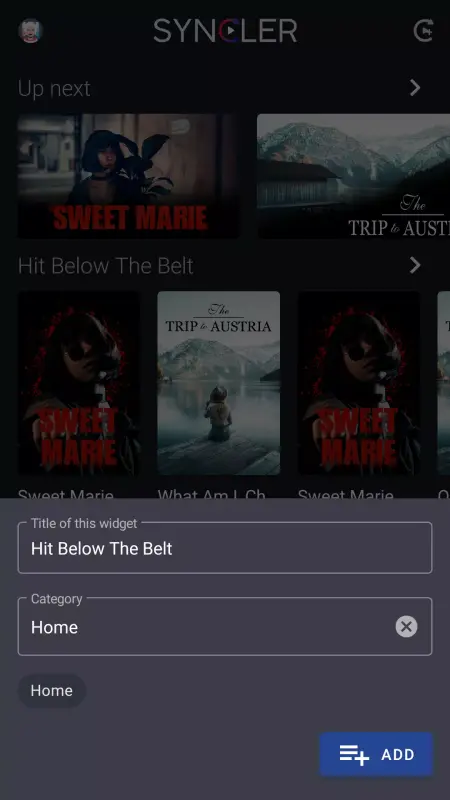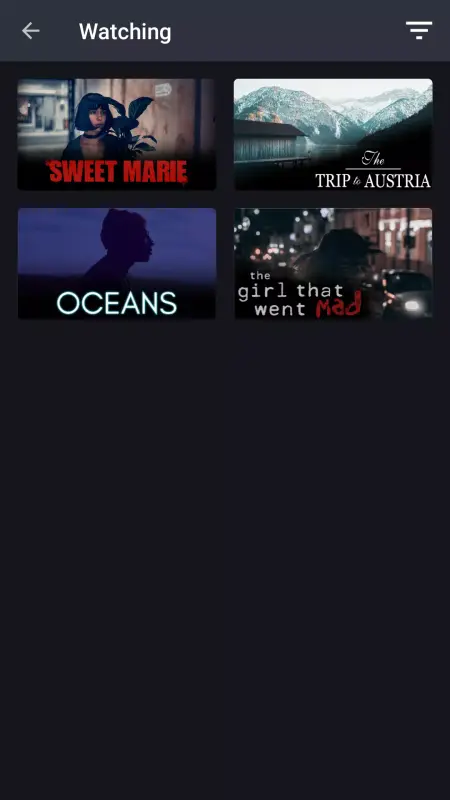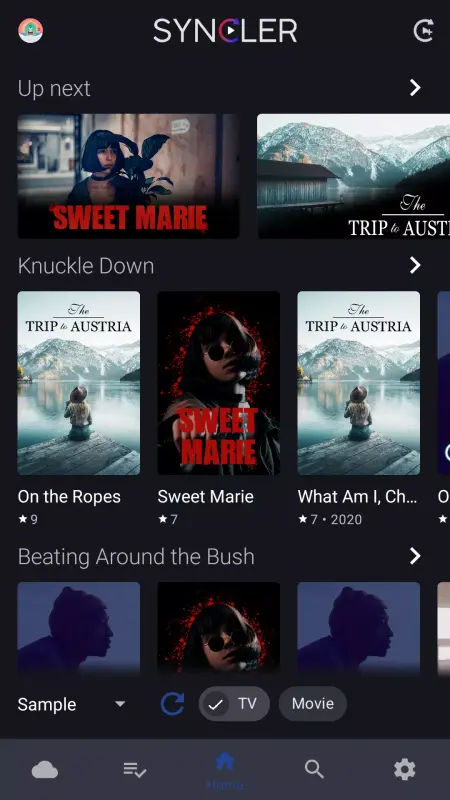Descargar Syncler APK
You can browse, organise, track, and sync your Movies, TV Shows, and Anime watchlists, as well as your history and progress, all from a single location on your TV, phone, or tablet with Syncler. Android and iOS devices are also supported by Syncler.
Features of Syncler APK:
Learn about exciting new content:
Syncler derives its power from publicly available movie and television metadata sources such as TMDB, Trakt, and MyAnimeList (MAL). Browse information provided by numerous providers within the app installed on your smartphone to find out what to watch next.
The combination of Syncler and Trakt is faultless. After connecting in to your Trakt account, you'll have access to your personal watchlist, as well as your history, suggestions, and custom lists, within the app.
Syncler's user interface (UI) for televisions and other electronic devices is geared specifically for use with remote controllers and is designed specifically for usage with televisions. Integrations with Android TV are provided, including home recommendations and channel support.
Fully customisable experiences:
Such as a personalised home and selectable themes. You may have all of your favourite stuff at your fingertips by adding it to Syncler Home from various sites such as TMDB, Trakt, or MAL. These widgets will appear as channels on your Android TV's home screen, making it even easier to access the content you've saved there. To change the colour palette of the application, select one of the numerous themes available.
Change the kind and size of the thumbnail:
Tracking and synchronisation:
By seamlessly integrating with Trakt, Syncler automatically tracks and synchronises your movies while also displaying the process's history and current progress. To begin, you must first sign in to your Trakt account. Users can utilise voice search to find information from a variety of sources. Android TV supports voice searches in the home.
External Players and Chromecast:
Syncler integrates seamlessly with external players such as MX Player, VLC, and Kodi. Chromecast allows you to cast your entertainment to other devices in your home.
Integration of cloud accounts:
Syncler interfaces with numerous cloud providers (including Real-Debrid, Premiumize, and All-Debrid), allowing you to access your cloud in app on your TV, phone, or tablet in a seamless manner.
Access to your own media:
By allowing you to create your own provider package, Syncler allows you to seamlessly access your own media collection in the app. If you are a developer searching for detailed documentation, please visit the official website.
Screenshots: