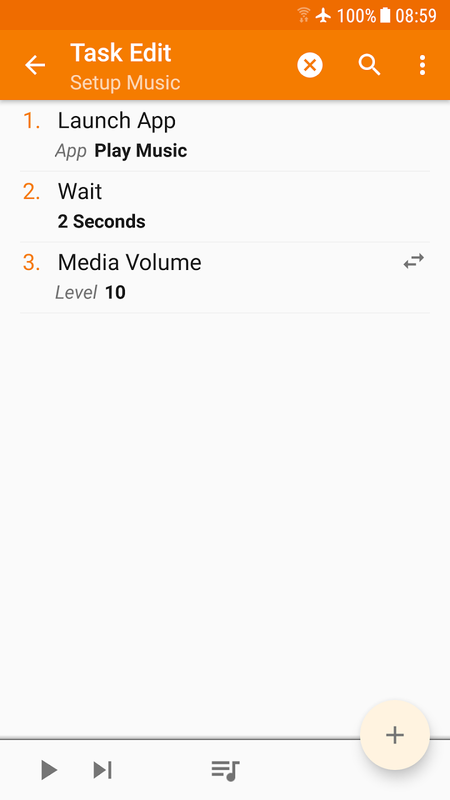Scaricare Tasker APK
Instead of having to handle the tedious tasks, let your Android device handle them!⚙ Complete Automation, From SMS to Settings. Numerous variables can be set up for automation, including the app you're using, the time of day, your location, your Wi-Fi network, the music playing, any SMS or calls you've received, and more than 130 states and events.
Automated Unlock your phone's maximum potential. There's no need to remember to change the volume every time you leave the house when your phone can do it for you. With 350+ activities, you may totally customize your phone like never before.

Send text messages, create alarms, change almost all of the system preferences (e.g., Wifi Tether, Dark Mode, and Always On Display), control Do Not Disturb, start apps, work with files, control music playback, locate yourself, and more. You understand. Most likely, Tasker can manage whatever you can imagine.
Note:
I reiterate: that root is not required for most functions. However, other functions require root access, such the instructions for Airplane Mode and Mobile Data on some devices. This is because Android security constraints cannot be evaded by developers.
Automatic File Backups:
If you set it up correctly, Tasker can backup your files automatically to an SD card, USB drive, device folder, or even Google Drive. This is useful if you want to safeguard your files in case you misplace your phone.

Install and download APKs directly:
If you set up a task to install any files, Tasker can automatically search a website for updated APKs, download those APKs from those websites, and begin installing any files at your request.
Extra Initiations:
To manually start your tasks, use shortcuts for the Navigation Bar, Notifications, Bixby, the Media and Fast Settings tiles, Launcher, long-pressing volume and media buttons (like on your Bluetooth headphones or headsets), and more.