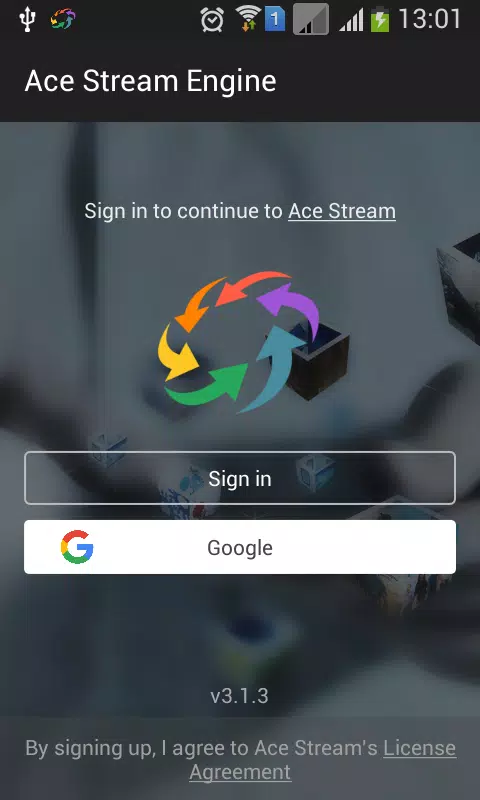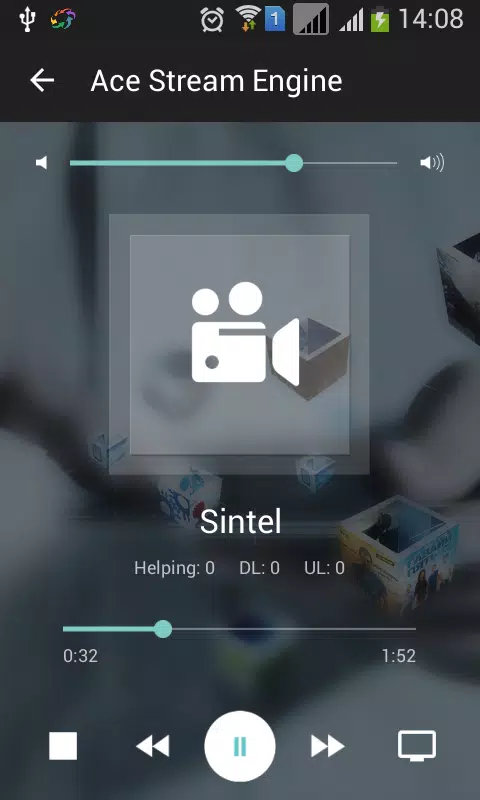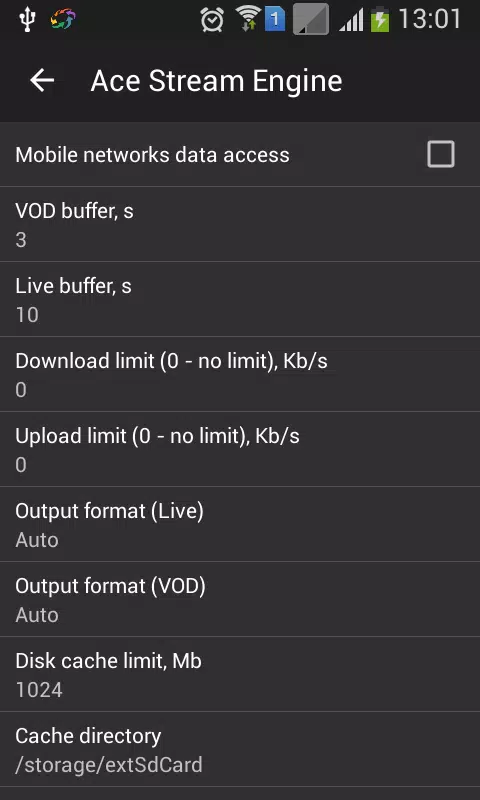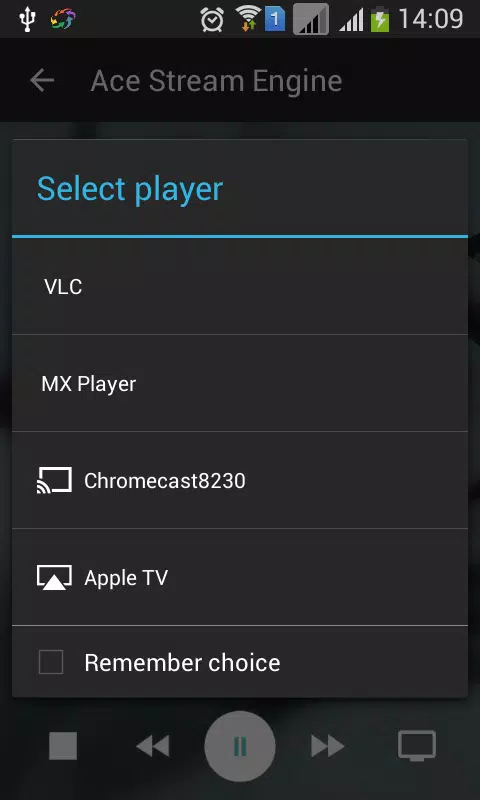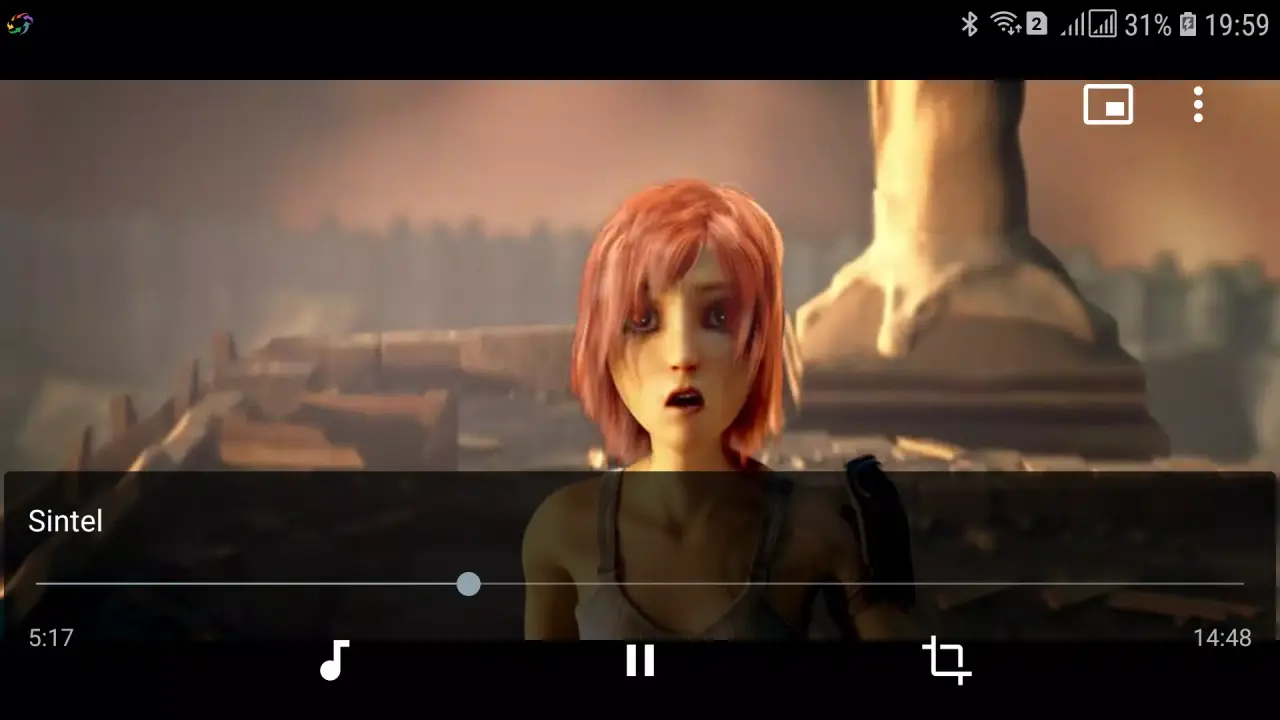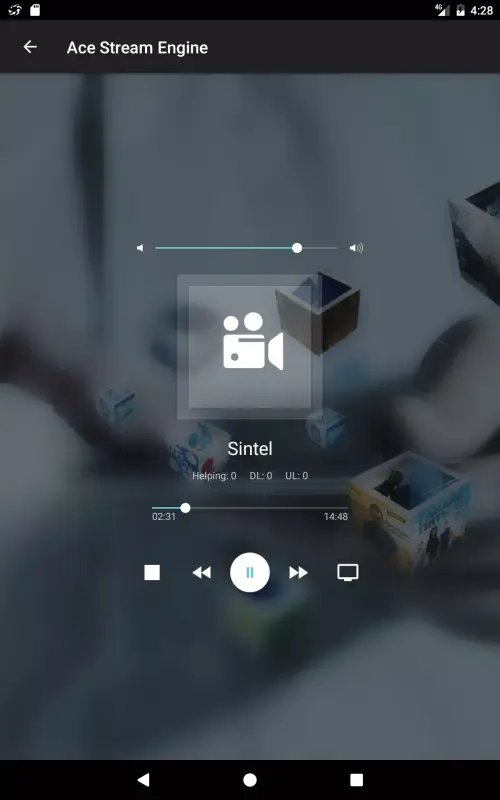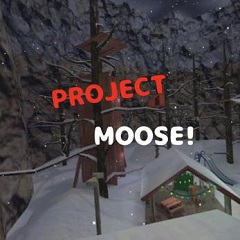Скачать Ace Stream Engine APK
Ace Stream Engine is a piece of software that allows users to stream video and audio content from network sources or other apps to remote devices as well as any player that is currently available.
When opening any video or audio content (including anything released with torrent files), simply select "Open with Ace Stream Engine" and then choose a player (or a remote device) to use for playback.
Features of Ace Stream Engine APK:
- The built-in player can play any video or audio file format, including MKV, MP4, AVI, MOV, Ogg, FLAC, TS, M2TS, Wv, and AAC. It can also playback network streams sent using protocols including HTTP(S), RTMP, FTP, BitTorrent, Ace Stream, and others. There's no need to get any other codecs because they're all included in the package.
- Closed captions, Teletext, subtitles, and multi-channel audio are all supported by the built-in player. There is also an auto-rotate option, as well as the ability to change the aspect ratio and control the volume, brightness, and search with gestures.
- The ability to play content via communication protocols such as Ace Cast, AirPlay, Google Cast, and others on remote devices as well as TVs.
Note:
In this edition, the default output format in settings is set to "auto," which means that when playing video in an MKV container with an AC3 codec on devices and players that do not support this audio codec (such as Apple TV, Chromecast, and so on), the stream is transcoded. This is because the stream is automatically transcoded while the video is being played. As a result, there are considerable delays when starting playback and increased reaction time when seeking (especially on low-powered devices). As a result, if your remote device or player can play the AC3 audio codec, you should be able to go into the settings and modify the output format to something more suitable for you.
Important:
When viewing content on a remote device, use Ace Cast communication to get the most out of the broadcast in terms of comfort and stability. To use Ace Cast, you must have the Ace Stream program installed not just on the device that will send the broadcast, but also on the device that will play the broadcast once it has been transmitted.
Third-party websites and programs that want to be able to improve their capabilities using Ace Stream Engine features are free to use this program without any restrictions. For this purpose, developers should use an official API; more details can be found here.
Attention:
This program does not contain any video or audio content, including links to download such stuff. Furthermore, this application does not allow users to create and publish material that is viewable by other app users or that may be accessed by those users.
Screenshots: