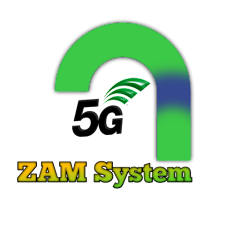ดาวน์โหลด DNS Changer APK
Connect to the Domain Name System (DNS) on both the Mobile Data Network and the WiFi: IPv4 and IPv6 Speed Tests
When you use DNS Changer, changing your DNS and evaluating the performance of multiple DNS servers is a breeze. It works properly without root access and is compatible with WiFi and mobile network data connections.
The DNS address change that the DNS Changer will cause on your device will have no effect on your connection speed. As a result, it provides a faster connection than a regular VPN. Install the DNS Changer app for Android to see for yourself.
Why should you change your DNS?
- You are free to browse all of your favourite websites and apps.
- Look around in private.
- When utilising public Wi-Fi, keep your privacy in mind.
- While browsing the internet, get the best possible performance.
- enhanced skills for internet gaming
- There is no need to register, log in, or provide a password; simply connect with a single tap.
How precisely does it boost my internet connection?
If you have a high-speed Internet connection but find that the speed at which you can access the web isn't what it's cracked up to be, the Domain Name System (DNS) could be the culprit. You will be able to establish the most effective paths for your data packets to take as they travel across the Internet if you optimise the DNS records on your device. It will not raise the speed at which you download or upload things, but it may result in a noticeable improvement in the amount of time spent browsing the web in some instances.
You may occasionally encounter moments of sluggishness while attempting to access the internet from your device. Because your Internet service provider (ISP) may not always have the fastest DNS server speeds, these problems can sometimes be traced back to the DNS settings that they use.
The DNS server that is chosen as your default has a direct impact on the speed with which you may connect to a website. As a result, selecting the server that is most ideal in terms of speed for your area will help to accelerate surfing.
You can use DNS Changer to find the DNS server with the fastest response time and connect to it with the click of a button.
That both the speed of your browsing and your gaming experience (in terms of ping and latency) can be improved. (However, bear in mind that the DNS settings you employ will not effect your internet connection's download or upload speeds; rather, they will affect the response time.)
The results of the tests showed a 132.1 percent increase when using Google's DNS servers rather than the default DNS servers; however, the change in speed may not be as dramatic in practical use. Nonetheless, making just this one change could give you the feeling that your internet connection is blazing fast!
- With the DNS Speed Test function, you may find and connect to the DNS server that provides the fastest speeds for your location and network.
- Reduce the reaction time to increase the speed of web browsing.
- Reduce lag and latency (ping time) to improve the quality of your online gaming experience.
- DNS Speed Test is an excellent tool for optimising your network connection. Find the DNS server that has the fastest response time and connect to it with a single press.
Key Characteristics:
- A root is not required.
- It makes no use of the system's resources, such as RAM, CPU, or battery.
- Using the DNS Speed Test tool, you may find the fastest DNS server for your connection.
- WiFi and other mobile data networks (2G/3G/4G/5G) are supported.
- DNS support for IPv4 and IPv6 is optional.
- Tablet and smartphone compatibility
- Improve the quality of your online gaming experience by making web browsing faster.
- Use either predefined DNS lists or your own custom IPv4 or IPv6 DNS server.
- Simple to Use Constantly upgraded to accommodate the most recent Android versions.
- Notes on Permissions Required and Personal Privacy
The ability to make DNS connections is derived from the VPNService base class by the VPNService: DNS Changer class. When your Android device connects to the Internet from a specific network, the IP address allocated to it is referred to as your Internet address. This address indicates where your Android smartphone is in the virtual network. In contrast, an Internet Protocol (IP) address is a code made up of encrypted numbers. DNS Changer turns these numbers into site addresses by using DNS servers; hence, the address can be visited when searched for in this manner.