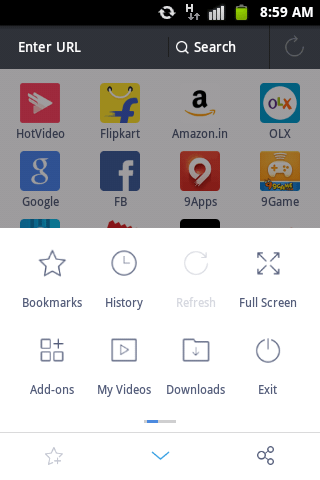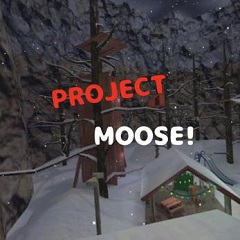下载 UC Browser APK
Facilitates a pleasant experience whether browsing websites, downloading data, or viewing films. UC Browser, which was developed by UCWeb, is a web browser program that is both free and quick.
Features of UC Browser APK:
- Browse popular websites directly from the homepage, including but not limited to social media, commerce, sports, game streaming, video streaming, and so on.
- Activate the Facebook mode, and you will immediately begin receiving notifications.
- You can cut down on the amount of data you use on your mobile device by taking advantage of the option that compresses or saves data.
- Videos in a streaming format that are of high quality.
- Dedicated download manager that supports many threads and provides a high speed for downloading videos.
- Put an end to those obnoxious advertisements and notifications.
- Utilize the anonymous, secure browsing provided by the Incognito mode.
- There is support for almost 20 languages.
The "OMG Quiz, OMG Cash" competition is being hosted by UC Browser in India and Indonesia. If you can correctly answer 12 questions, you might win millions of dollars every day. Super simple, Super enjoyable, and Superabundant! Come hang out with us now, every day at 9 o'clock only on UC Browser.
UCWeb, a Chinese business that specializes in mobile Internet, developed a mobile web browser called UC Browser. UCWeb was initially released in April 2004 as an application that was only compatible with J2ME. These days, it may be downloaded for use on a variety of platforms, such as Android, iOS, Windows Phone, Symbian OS for Nokia, Java ME, and BlackBerry. The UC Browser hit the milestone of 100 million users around the world in March of 2014, thanks in large part to its massive user bases in China, India, Indonesia, and Pakistan, as well as its continued growth in emerging regional markets. According to StatCounter, the UC browser is now the second most popular smartphone or "mobile" web browser worldwide, passing Safari in October of 2015. This achievement was accomplished.
The UC Browser can run on a variety of different operating systems, such as Android, iOS, Windows, Windows Phone 8, BlackBerry, and Symbian. 300 million of the browser's total 500 million users are on Google's mobile operating system, Android. This makes Android the browser's largest user base. There are three different iterations of the UC Browser for Android that can be downloaded from Google Play. These are the UC Browser Mini for Android, the UC Browser for Android, and the UC Browser HD for Android.
Cloud acceleration and data compression techniques are incorporated into the UC browser. Before transferring the data of websites to users, the servers that makeup UC Browser function as a proxy that compresses the data. This approach helps load content on web pages more quickly. The browser is able to adapt to the same network settings as well as allow the downloading of several file formats. In addition, the UC Browser comes with built-in support for HTML5 web apps and cloud synchronization.
Main Features you might like:
Navigation that is both quick and reliable:
This pattern of "hang" does not appear to be present in UC Browser. The navigation is smooth and easy.
Fast mode:
Data is compressed using UC Browser, which also speeds up navigation and saves valuable megabytes of your internet subscription.
AdBlock:
With the assistance of our users, UC Browser's AdBlock will eliminate the majority of the distracting advertisements that appear on main sites.
Facebook mode:
Facebook is significantly sped up by this one-of-a-kind function. UC Browser finds a technique to make websites load faster regardless of the speed of your internet connection.
Downloading with Intelligence:
Downloads are made more consistent and faster by our servers. In addition, UC Browser will continue downloading from the breakpoint even if any connections are lost throughout the process.
Video for all tastes:
UC Browser is capable of displaying any movie or television series. The interface features subheadings for a wide variety of video content, including humorous clips, anime, girls, and even film trailers for action movies.
Gestures can be used to control videos:
In UC Browser, gestures can be used to adjust a variety of settings, including volume, brightness, and progress.
The Night Setting:
Make reading at night more comfortable by switching to night mode.
Screenshots: