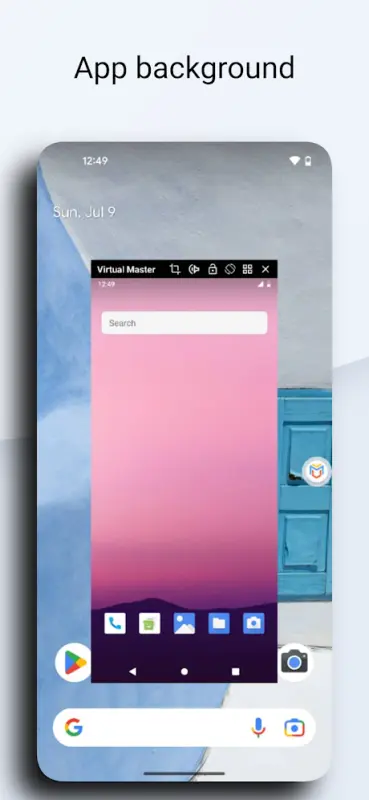下载 Virtual Master APK
Virtual Master, which is built upon our Android on Android Virtualization Technology, enables you to operate an alternative Android operating system on your device. It is an identical virtual Android phone to your physical one. Other customization options for the new Android System include the ability to install custom applications and wallpaper. It is possible to utilize multiple social or gaming accounts concurrently.
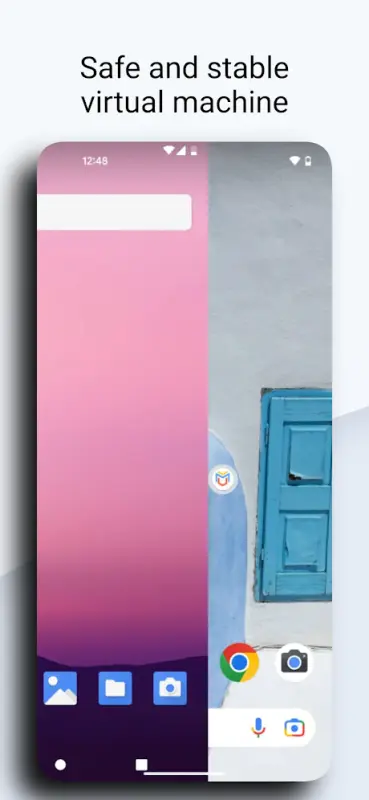
One device can operate multiple Android systems with Virtual Master, including one for work, one for pleasure, and one for privacy. This permits you to enjoy more on a single device. You can utilize Virtual Master to operate an Android operating system distinct from the one already installed on your device. It is possible to simultaneously sign in to multiple accounts using the same device. Additionally, they are simple to alter between.
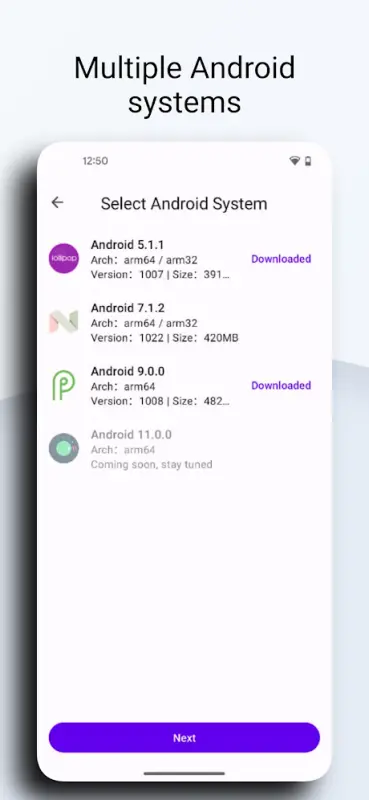
The new Android operating system is comparable to a virtual phone or parallel space. It functions locally and resembles a cloud phone. Once applications and games are imported into Virtual Master, they are duplicated. We support the majority of social applications and activities, allowing you to utilize two accounts for FreeFire, WhatsApp, Sharechat, Snapchat, and more.

Execute multiple games or applications concurrently
We permit applications and activities to operate in the background, allowing them to continue concurrently. It is possible to simultaneously play a game in Virtual Master and stream a movie on a mobile device or tablet. That is equivalent to installing emulators on your computer, such as Bluestacks and Nox.
Remaining Vulkan:
As long as Vulkan is installed, Virtual Master should permit the seamless play of a multitude of high-end games.
Protect your privacy:
Applications and games that operate within the Virtual Android System are unable to access any device data, including contacts, SMS, device ID, and so forth. This indicates that there are no privacy concerns regarding the use of applications or activities on the device. It may serve as a sanctuary for your personal privacy.
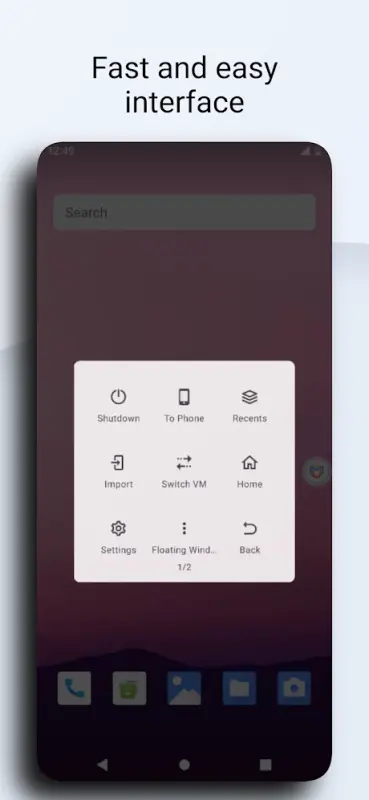
Frequent Questions from the Developer:
What is the minimum hard drive space requirement for Virtual Master?
A complete installation of Android 7.1.2 is managed by Virtual Master. Transferring the system image to your hard drive will require an estimated 300 MB of capacity in addition to 1.6 GB. Apps that are added to or updated within the VM will consume additional hard drive capacity.
What is the startup duration of the Virtual Master?
The initial execution will require approximately one to two minutes due to the installation of the Android image onto your device. It will then be completed within four to ten seconds. The precise time will depend on the functionality of your device and its current workload.
Is the multi-user operation of Virtual Master feasible?
At this moment, Virtual Master MUST be configured on the device's proprietor or controller.
What steps should I take if Virtual Master does not launch?
Frequently, a malfunctioning system file is the cause. After ensuring that your hard drive has sufficient space, exit the application and resume. If restarting fails, "Repair VM" in the VM Settings may be utilized. Uninstallation and reinstallation is the final option.